#Office365Challenge – One of the options in Excel that I use often is Auto Fill. Auto Fill can be used to complete lists like Days of the Week, Months, Years, Series etc. This means that you only have to complete some of the fields, Excel will do the rest for you.
| Day: | 43 of 365, 322 left |
| Tools: | Excel |
| Description: | Using Auto Fill in Excel |
Type part of the list in Excel (1), select the list, click on the cross (Fill Handle) in the bottom right corner (2), drag down to complete the list (3). This can also be done for Months (4) and different Series (5):
Couldn’t be easier, right?
Overview of my challenge: As an absolute lover of all things Microsoft, I’ve decided to undertake the challenge, of writing a blog every single day, for the next 365 days. Crazy, I know. And I’ll try my best, but if I cannot find something good to say about Office 365 and the Tools it includes for 365 days, I’m changing my profession. So let’s write this epic tale of “Around the Office in 365 Days”. My ode to Microsoft Office 365.
Keep in mind that these tips and tricks do not only apply to Office 365 – but where applicable, to the overall Microsoft Office Suite and SharePoint.

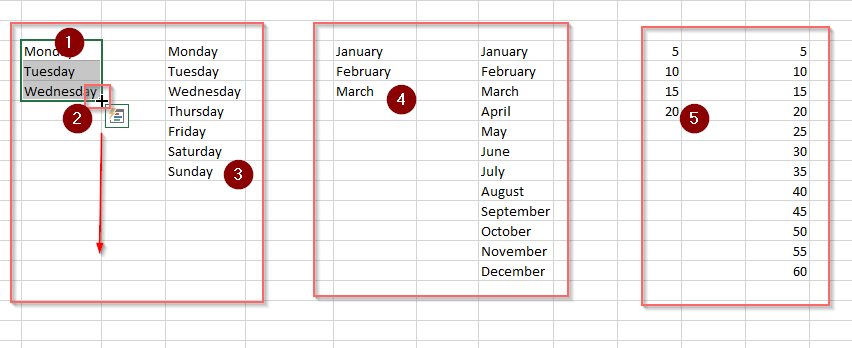
Leave a Reply