
Do you require a list in SharePoint where users can add items – but only be allowed to view and edit their own items? SharePoint Lists allows you OTB to apply Item-level permissions. Yup – without code or fancy bits!!
| Day: | 2 of 365, 363 left |
| Tools: | SharePoint Online |
| Description: | How to apply Item-level permissions to list items without customization |
Soooo…… how do we do this? Simply go to the list settings > Advanced. Here you’ll see the option to make changes to the Item-Level permissions. See image below to illustrate:
Note: Permissions cannot be applied to views (OTB) and using target audience can be high maintenance. Item-Level permissions applied as above is low maintenance and you don’t need to apply permissions per item as you load them. Sadly this does not apply to document libraries.
You’re welcome!!! See you tomorrow.
Overview of my challenge: As an absolute lover of all things Microsoft, I’ve decided to undertake the challenge, of writing a blog every single day, for the next 365 days. Crazy, I know. And I’ll try my best, but if I cannot find something good to say about Office 365 and the Tools it includes for 365 days, I’m changing my profession. So let’s write this epic tale of “Around the Office in 365 Days”. My ode to Microsoft Office 365.
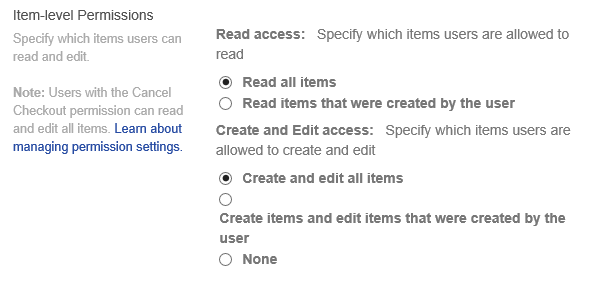
5 Pingback