 #Office365Challenge With the amount of information being thrown at us daily – it helps to receive notifications on relevant information. Using Alerts in SharePoint is a great way of achieving that.
#Office365Challenge With the amount of information being thrown at us daily – it helps to receive notifications on relevant information. Using Alerts in SharePoint is a great way of achieving that.
| Day: | 225 of 365, 140 left |
| Tools: | Office 365 / SharePoint |
| Description: | Filtered Alerts on Document Types |
In my example I have a document library with various document types in it. I only want to receive alerts if any policies changes.
I’ve used metadata to “separate” and classify the content (not folders). This allows me to write filtered views, based on document types. The filter needs to be an exact match for the view to work:
Now once I’ve written the filtered view, I will be able to create an alert on that specific view:

When configuring the alert, I am now able to select the specific view. This means I will only receive a notification if something changes “in that view”.
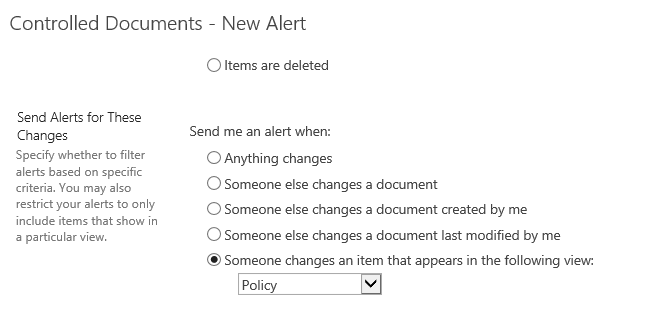
Yup, I know. That’s pretty amazing.
Overview of my challenge: As an absolute lover of all things Microsoft, I’ve decided to undertake the challenge, of writing a blog every single day, for the next 365 days. Crazy, I know. And I’ll try my best, but if I cannot find something good to say about Office 365 and the Tools it includes for 365 days, I’m changing my profession. So let’s write this epic tale of “Around the Office in 365 Days”. My ode to Microsoft Office 365.
Keep in mind that these tips and tricks do not only apply to Office 365 – but where applicable, to the overall Microsoft Office Suite and SharePoint.

1 Pingback