
#Office365Challenge The more data we work with, the more difficult it is to find what we’re looking for. Today I’ll share a simple trick for managing your Outlook.
| Day: | 234 of 365, 131 left |
| Tools: | Office 365 / Outlook |
| Description: | Sorting and Collapsed Views in Outlook |
In Outlook you can click on column headers to sort by that column. For example, below I’ll click on Received to sort it by that:
Once you’ve sorted by a column, you will then have the ability to group by it. Right click on the grey header grouping and select whether you want to display it collapsed or expanded:
See grouped views below:
I hope that helps a bit!!
Overview of my challenge: As an absolute lover of all things Microsoft, I’ve decided to undertake the challenge, of writing a blog every single day, for the next 365 days. Crazy, I know. And I’ll try my best, but if I cannot find something good to say about Office 365 and the Tools it includes for 365 days, I’m changing my profession. So let’s write this epic tale of “Around the Office in 365 Days”. My ode to Microsoft Office 365.
Keep in mind that these tips and tricks do not only apply to Office 365 – but where applicable, to the overall Microsoft Office Suite and SharePoint.
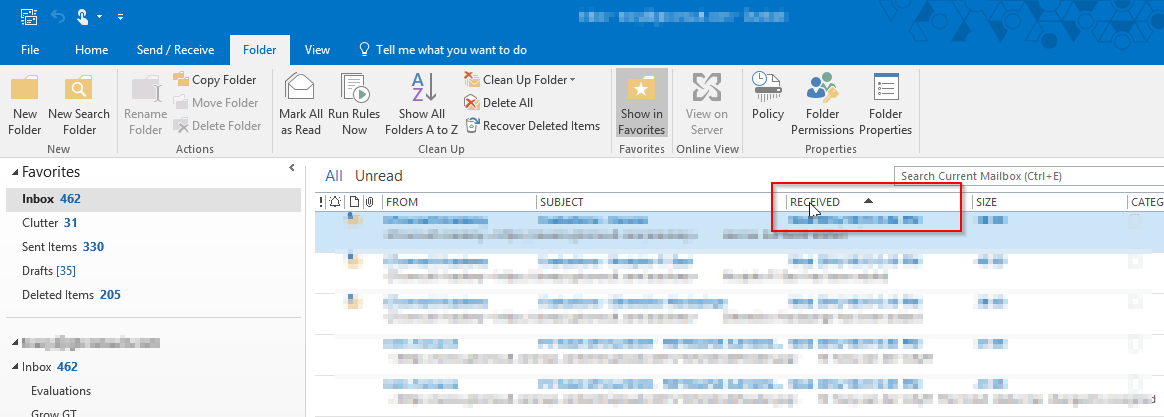

Leave a Reply