 #Office365Challenge Send approval mail when new item is added is of course the easiest way to setup an approval workflow.
#Office365Challenge Send approval mail when new item is added is of course the easiest way to setup an approval workflow.
| Day: | 255 of 365, 110 left |
| Tools: | Office 365 / Flow / Dropbox / OneDrive |
| Description: | Flow: Send approval email when a new item is added |
Related Posts:
- Around the Office in 365 Days: Day 244 – What is Microsoft Flow?
- Around the Office in 365 Days: Day 245 – Flow – Save tweets that include a specific hashtag to a SharePoint list
- Around the Office in 365 Days: Day 246 – Flow – Save updates from Facebook to a SharePoint List
- Around the Office in 365 Days: Day 247 – Flow: Save my email attachments to a SharePoint document library
- Around the Office in 365 Days: Day 248 – Flow – Log the latest tweets about your product in Excel
- Around the Office in 365 Days: Day 249 – Flow – Get a push notification when a new file is added in SharePoint
- Around the Office in 365 Days: Day 250 – Flow – Save Photos from Instagram to OneDrive
- Around the Office in 365 Days: Day 251 – Flow: Manage Existing Flows
- Around the Office in 365 Days: Day 252 – Flow: Block Outlook Calendar for 1 Hour
- Around the Office in 365 Days: Day 253 – Flow: Save new email attachment to OneDrive for Business
If you are the owner of the leave process (for example), this would be a pretty easy way to setup the approvals required for the process.
I’ve used the “Send approval email when a new item is added” template:
This is where you’ll see your existing connection – or need to set them up:
When a new item is created: This is where you’ll associate the site and list that will be monitored.
Send approval email: Here I added my address (or the process owner) as well as the subject and possible outcome.
Under the Send Email Scope you can setup the possible outcomes. The “Yes” is setup by default to send an email to the “Created By” email address. Under “No” I’ve selected to do the same with a different Body:
I then saved the Flow and clicked on Done to finalize.
In the SharePoint list I added an item to test – and yes – it worked again :-). Below you’ll see the email sent by Flow:
This is the response I got when I clicked on Approve in the mail.
Keep in mind that Flow is in its baby-steps and already pretty awesome. My focus currently for the Flow blogs is for end users to setup automation on their own processes and not for departments / bigger groups as such.
Overview of my challenge: As an absolute lover of all things Microsoft, I’ve decided to undertake the challenge, of writing a blog every single day, for the next 365 days. Crazy, I know. And I’ll try my best, but if I cannot find something good to say about Office 365 and the Tools it includes for 365 days, I’m changing my profession. So let’s write this epic tale of “Around the Office in 365 Days”. My ode to Microsoft Office 365.
Keep in mind that these tips and tricks do not only apply to Office 365 – but where applicable, to the overall Microsoft Office Suite and SharePoint.
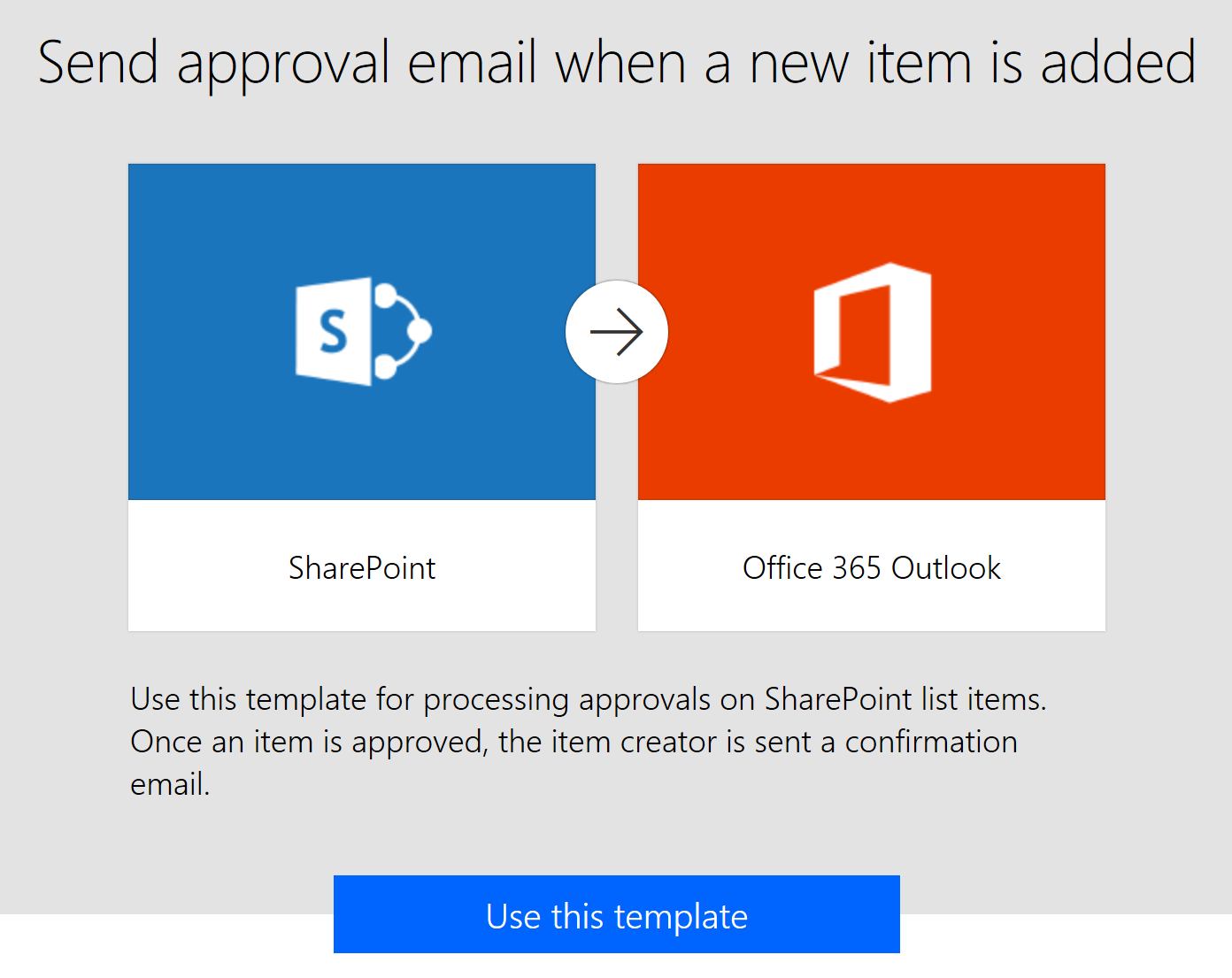





2 Pingback