 #Office365Challenge Apart from being able to drag documents into the library via web browser, the new modern libraries also allows dragging into folders.
#Office365Challenge Apart from being able to drag documents into the library via web browser, the new modern libraries also allows dragging into folders.
| Day: | 269 of 365, 96 left |
| Tools: | SharePoint Online |
| Description: | Dragging files into libraries and folders |
| Audience: | End User / Power User |
In SharePoint 2013 / SharePoint Online, you can drag documents straight from your File Explorer into the library (web browser). Simply split your windows or overlap and drag from your File Explorer into the library (be cognizant of compulsory metadata / checked out files that needs to be completed afterwards):
But wait, there’s more…..
In the new Modern look libraries (without the ribbon), you are able to select and drag files to a pinned folder at the top of the library:
You can also select and drag files into a folder (not pinned). And yes, you can actually drag a folder into another folder as well:
Stop dragging your feet, drag those files rather 🙂
Overview of my challenge: As an absolute lover of all things Microsoft, I’ve decided to undertake the challenge, of writing a blog every single day, for the next 365 days. Crazy, I know. And I’ll try my best, but if I cannot find something good to say about Office 365 and the Tools it includes for 365 days, I’m changing my profession. So let’s write this epic tale of “Around the Office in 365 Days”. My ode to Microsoft Office 365.
Keep in mind that these tips and tricks do not only apply to Office 365 – but where applicable, to the overall Microsoft Office Suite and SharePoint.
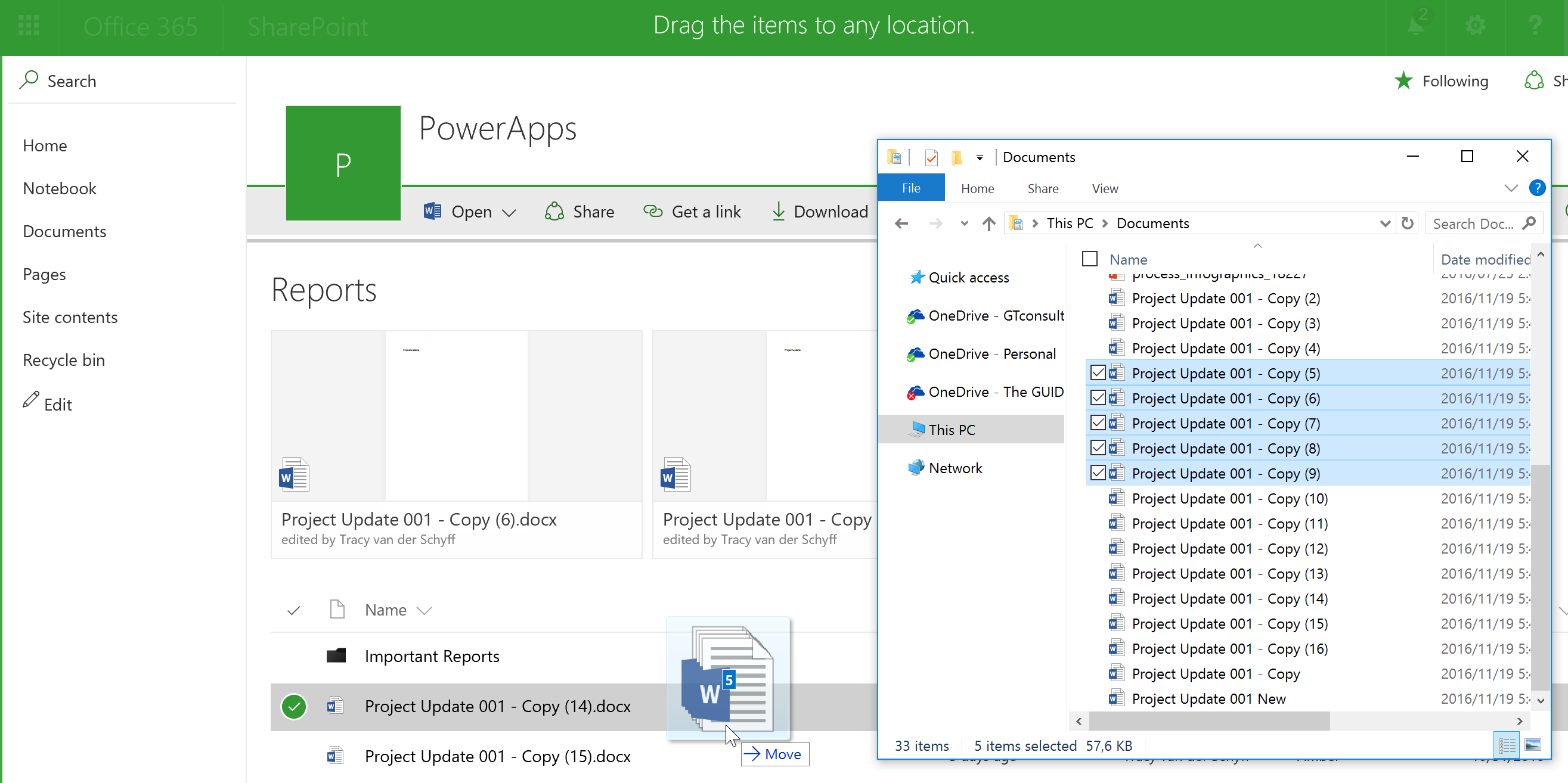

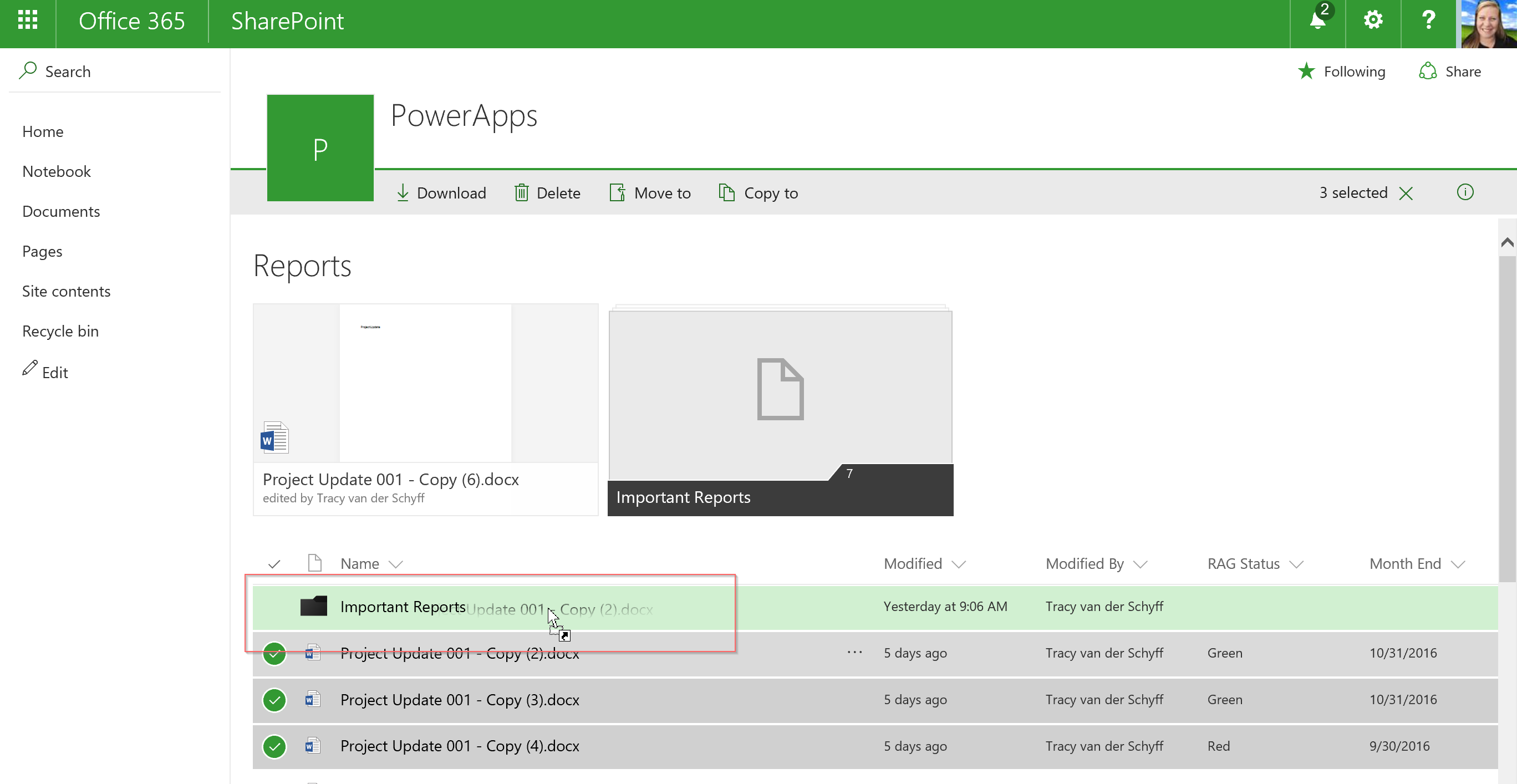
Leave a Reply