 #Office365Challenge Still on list validations, today’s post will show you how to enforce the minimum length of a field.
#Office365Challenge Still on list validations, today’s post will show you how to enforce the minimum length of a field.
| Day: | 287 of 365, 78 left |
| Tools: | Office 365, SharePoint |
| Description: | SharePoint List Validations – Minimum Length of Characters |
| Audience: | All |
Related Posts:
- Day 285 – SharePoint List Validations – Force field completion (based on value of another field)
- Day 286 – SharePoint List Validations – Force completion of one of two columns
Here’s another easy one. As you know you can set the maximum number of characters on say a Title field. But what if you want to manage the minimum number of characters? For example a Product name must be more than 10 characters.
The following formula counts characters and if not found TRUE – will give the error message:
=LEN([Column1])>=10
See the result:
Aaaannnnnddddd…… it’s awesome!
Overview of my challenge: As an absolute lover of all things Microsoft, I’ve decided to undertake the challenge, of writing a blog every single day, for the next 365 days. Crazy, I know. And I’ll try my best, but if I cannot find something good to say about Office 365 and the Tools it includes for 365 days, I’m changing my profession. So let’s write this epic tale of “Around the Office in 365 Days”. My ode to Microsoft Office 365.
Keep in mind that these tips and tricks do not only apply to Office 365 – but where applicable, to the overall Microsoft Office Suite and SharePoint.

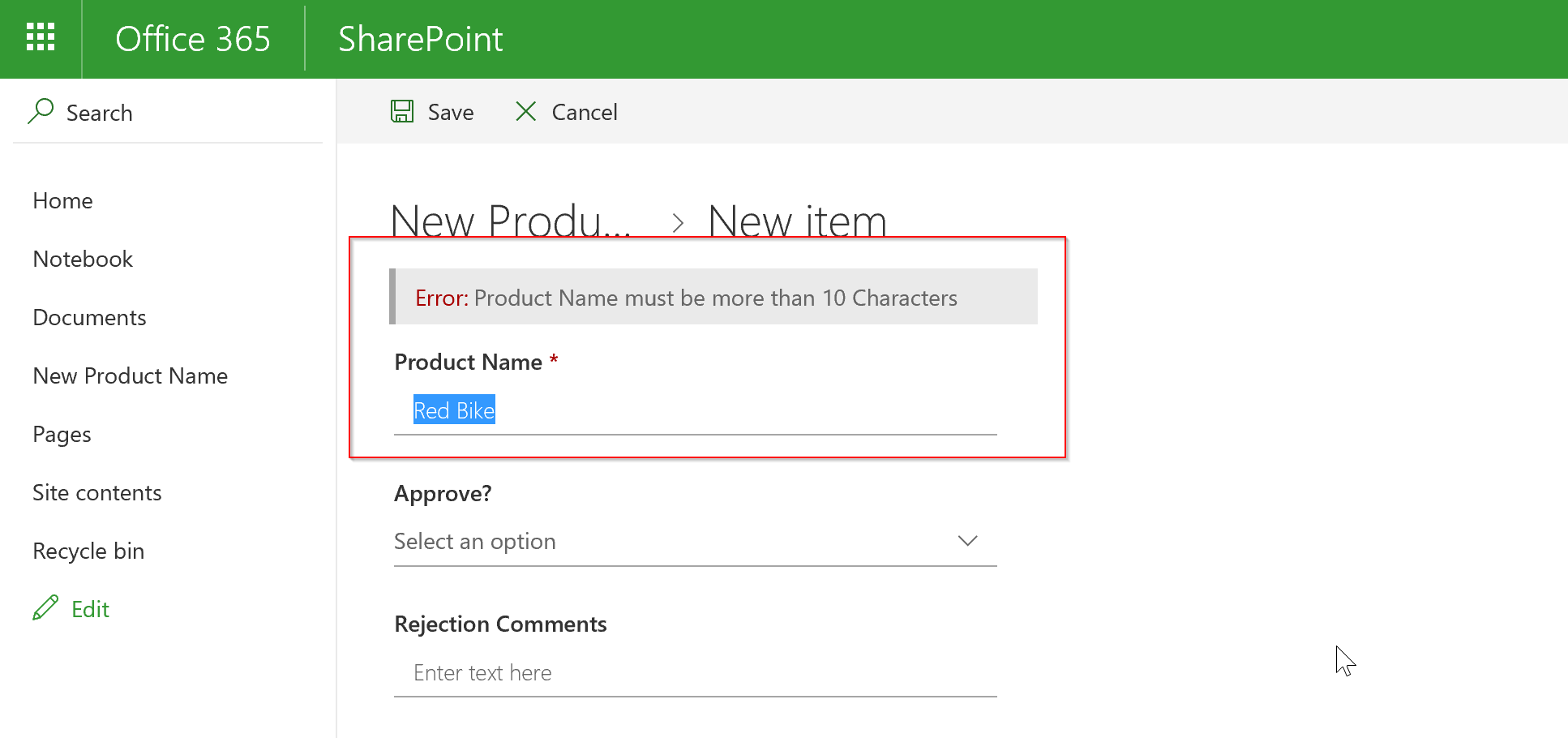
January 30, 2019 at 11:54 pm
How can you get it to ignore the validation if the field is left blank?