#Microsoft365 – On the 10th of July Microsoft announced the addition of Connections, Listings and Invoicing to the already impressive stack of small business tools. Today we’ll take a look at Invoicing, an easy to use online and mobile app for creating and sending invoices (PDF) to customers.
For previous posts in my #Microsoft365Challenge go to the index page.
Microsoft Invoicing will be available to Office 365 Business Premium Subscriptions under the new Business Center Dashboard. It has been released for iPhone and Android. I don’t see Business Centre in my Office 365 yet – or the App on iPhone. Connections, Listings, Invoicing and the Business Center is being rolled out in preview to subscribers in US, UK and Canada at the moment (from July 2017). Hoping I’ll have it soon 🙂
Read New business apps in Office 365 Business Premium help you run and grow your small business for more information.
This post will only be an intro, I’ll do a hands-on blog as soon as released to my tenant.
What is Microsoft Invoicing?
Microsoft Invoicing is an easy to use online and mobile app for creating and sending professional looking PDF invoices to customers. With Microsoft Invoicing, you can:
- Get paid faster by seamlessly creating, editing, sending invoices, and accepting payments while on the go
- Add or edit customers and itemized lists from your phone
- Mark invoices as paid when you receive payment and also mark as unpaid, if needed
- View yearly and monthly sales and overdue payments to get a quick status of your business
- Synchronize your customers, products, and invoices with QuickBooks Online
Getting Started:
- How do I create an invoice for a new customer?
- How do I create a customer?
- How do I create a product or service?
- How do I let my accountant know I sent an invoice?
- How do I update taxes on invoices?
- How do I post invoices to QuickBooks Online?
I’m excited to start using Invoicing for my small business. Really hoping they’ll add something similar to Receipt Bank where I can scan (OCR) receipts for expenses. Pretty please Microsoft?
Got this article on The Android Soul with a nice screenshot of what we can expect:
Purpose of this blog challenge:
I will write 365 blogs in 365 days around Microsoft 365. I did a similar challenge with Office 365, blogs can be found here. I won’t just be talking about the new Microsoft 365 subscription model. I will be sharing any news, tips and tricks around Office / Office 365 / Windows / Mobility and Security. And let’s not forget all the great new Apps & services available. A lot of what I’ll share on Office and SharePoint will also be applicable to none “Office 365” versions.
Feel free to #AskBraam if you have questions or would like me to write about a specific topic. I’ve created a Flow to monitor Twitter for the #AskBraam hashtag and will try my best to incorporate any questions into the blogs, or answer them directly on Twitter. This is a “Learning through Sharing” approach to teach my pet sheep about Microsoft – read more on this here.



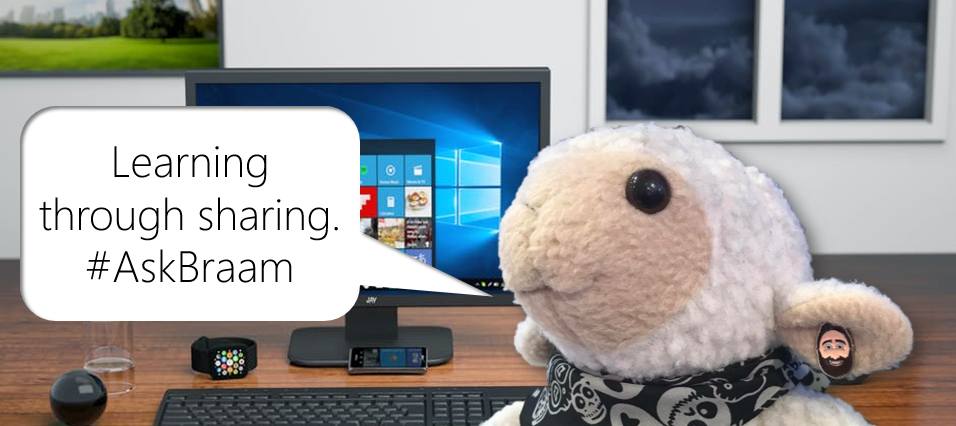
Leave a Reply