#Microsoft365 – Microsoft Graph is the gateway to Office 365 data. Think of a master key that opens many doors – AND you have the permissions to do so – AND it’s secure. Pretty awesome right? Well let’s take a look.
For previous posts in my #Microsoft365Challenge go to the index page.
What is Microsoft Graph?
Microsoft Graph is the gateway to Office 365 data. The data is accessible via single end point hosted in graph.microsoft.com that allows developers access to data that is sitting across all of the different services. This can be users, groups, files, messages, events etc.
Microsoft Graph gives us the ability to:
- Access Data
- Traverse Data
- Access Insights
- Works across Work / School accounts
What is an API?
Build smarter productivity apps Use the Microsoft Graph API to connect to the data that drives productivity – mail, calendar, contacts, documents, directory, devices, and more. Read more…
Seeing as Microsoft Graph is a little bit above my usual fireplace – I went looking for a video to give me an overview so I could understand better. This one did just fine 🙂
I’m sure I’ll return to Microsoft Graph later when I start learning more about Azure etc. For now at least I understand it a bit better. I hope you do too?
Resources:
Today at Connect()—introducing the Microsoft Graph
Microsoft Graph
Purpose of this blog challenge:
I will write 365 blogs in 365 days around Microsoft 365. I did a similar challenge with Office 365, blogs can be found here. I won’t just be talking about the new Microsoft 365 subscription model. I will be sharing any news, tips and tricks around Office / Office 365 / Windows / Mobility and Security. And let’s not forget all the great new Apps & services available. A lot of what I’ll share on Office and SharePoint will also be applicable to none “Office 365” versions.
Feel free to #AskBraam if you have questions or would like me to write about a specific topic. I’ve created a Flow to monitor Twitter for the #AskBraam hashtag and will try my best to incorporate any questions into the blogs, or answer them directly on Twitter. This is a “Learning through Sharing” approach to teach my pet sheep about Microsoft – read more on this here.

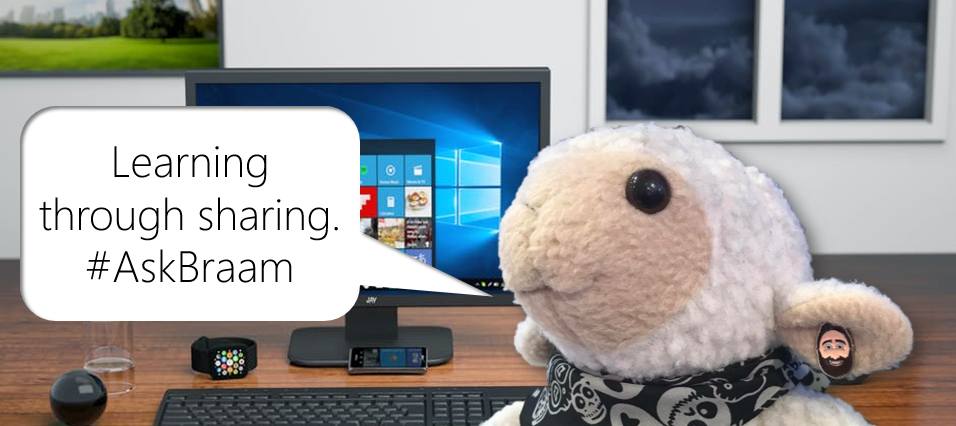
Leave a Reply