#Microsoft365 #SharePoint – Do you require a list in SharePoint where users can add items – but only be allowed to view and edit their own items? SharePoint Lists allows you OTB to apply Item-level permissions. Yup – without code or fancy bits!!
For previous posts in my #Microsoft365Challenge go to the index page.
DISCLAIMER: I WRITE ARTICLES ABOUT OFFICE / MICROSOFT 365. CONTENT IS ACCURATE AT TIME OF PUBLICATION, HOWEVER UPDATES AND NEW ADDITIONS HAPPEN DAILY WHICH COULD CHANGE THE ACCURACY OR RELEVANCE. PLEASE KEEP THIS IN MIND WHEN USING MY BLOGS AS GUIDELINES.
Note: Permissions cannot be applied to views (OTB) and using target audience can be high maintenance. Item-Level permissions applied as above is low maintenance and you don’t need to apply permissions per item as you load them. Sadly this does not apply to document libraries.
Go to settings > List Settings:
Here you’ll see the options to change from all items to only items created by the user:
Purpose of this blog challenge: I will write 365 blogs in 365 days around Microsoft 365. I did a similar challenge with Office 365, blogs can be found here. I won’t just be talking about the new Microsoft 365 subscription model. I will be sharing any news, tips and tricks around Office / Office 365 / Windows / Mobility and Security. And let’s not forget all the great new Apps & services available. A lot of what I’ll share on Office and SharePoint will also be applicable to none “Office 365” versions.



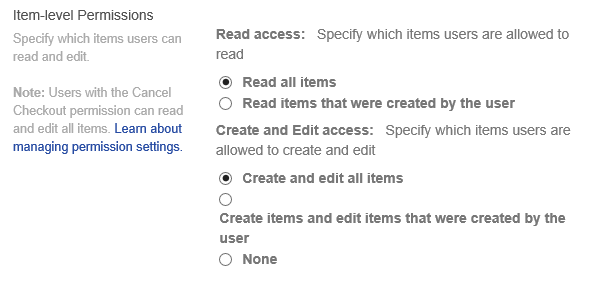
Leave a Reply