#Microsoft365 #Office365 #Kaizala #MicrosoftTeams #MicrosoftFlow I’ve been the biggest fan of Microsoft Teams (6 months after) it got launched. I do still feel there’s a place for quick messages within a Team and also for larger groups of people who don’t belong to a Microsoft Team. Kaizala is a mobile app used for large group communications. Let me show you how to make Kaizala talk to Teams if you still want a thread of those conversations in your Team as well.
For previous posts in my #Microsoft365Challenge go to the index page.
DISCLAIMER: I WRITE ARTICLES ABOUT OFFICE / MICROSOFT 365. CONTENT IS ACCURATE AT TIME OF PUBLICATION, HOWEVER UPDATES AND NEW ADDITIONS HAPPEN DAILY WHICH COULD CHANGE THE ACCURACY OR RELEVANCE. PLEASE KEEP THIS IN MIND WHEN USING MY BLOGS AS GUIDELINES.
Microsoft Kaizala:
Microsoft Kaizala is a mobile app and service designed for large group communications and work management. Kaizala makes it easy to connect and coordinate work with your entire value chain, including field employees, vendors, partners, and customers wherever they are. Read more…
Here’s a great post by Loryan Strant: First Experiences with Microsoft Kaizala to give you more information about using Kaizala.
Steps:
- Install Kaizala on your mobile phone
- Setup a Group and add members
- Create a Microsoft Team and channel (or reference existing)
- Create new Flow using Kaizala & Teams connectors
Flow:
In Flow I created from blank template, using the Kaizala New Message as trigger. See all the triggers available:
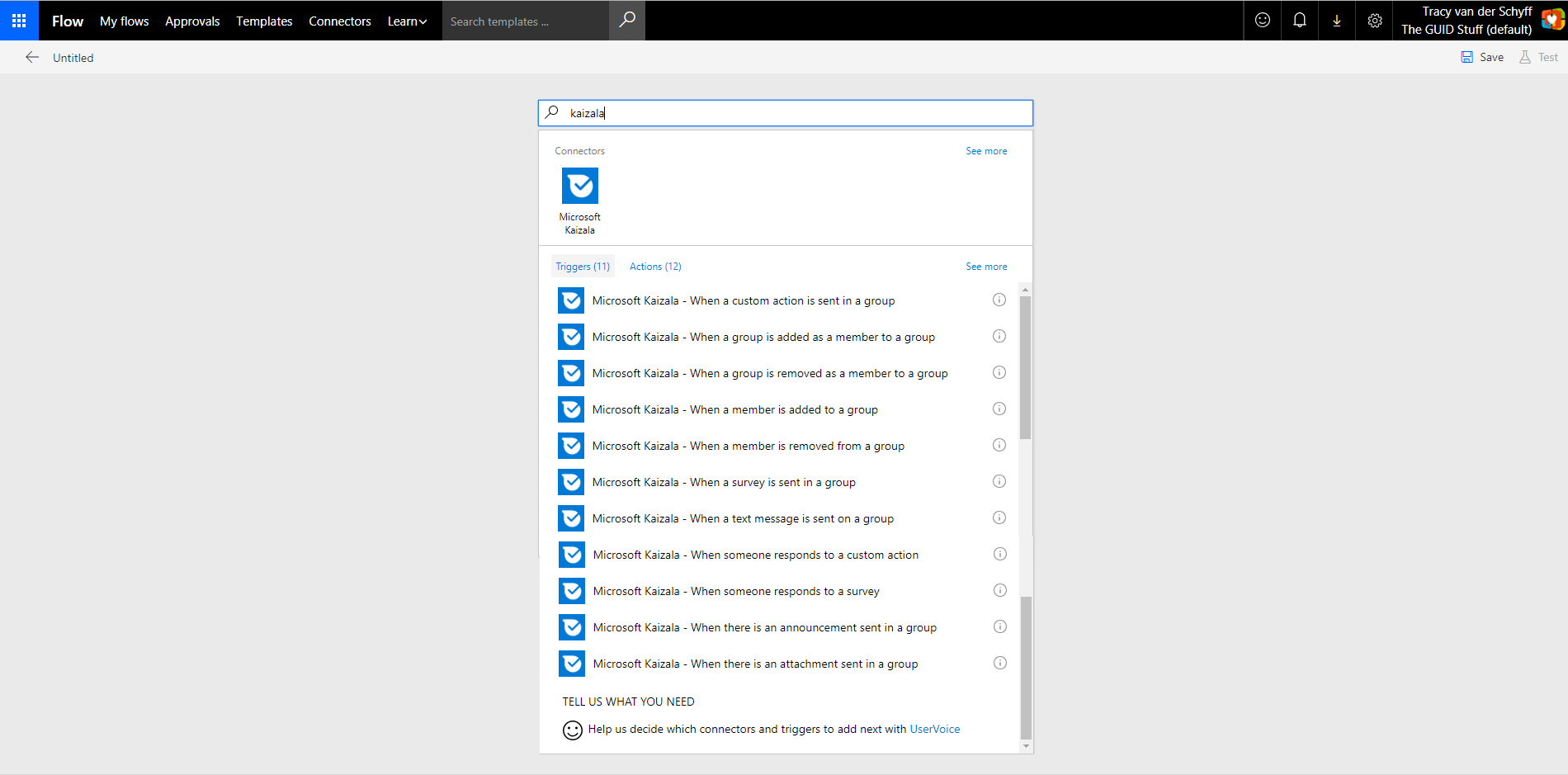 I referenced the Group on Kaizala, then added an action to Post a Message to a Microsoft Team Channel. In the Message you can compose it with the dynamic content received from the Kaizala message:
I referenced the Group on Kaizala, then added an action to Post a Message to a Microsoft Team Channel. In the Message you can compose it with the dynamic content received from the Kaizala message:
Microsoft Teams:
After saving the Flow, I then posted a message on Kaizala on my mobile (to that Group I referenced). Here you’ll see the message on my Mobile and the message posted in my Microsoft Team Channel:
Voila!!!
Stay hungry, keep on learning!! 🙂
Purpose of this blog challenge: I will write 365 blogs in 365 days around Microsoft 365. I did a similar challenge with Office 365, blogs can be found here. I won’t just be talking about the new Microsoft 365 subscription model. I will be sharing any news, tips and tricks around Office / Office 365 / Windows / Mobility and Security. And let’s not forget all the great new Apps & services available. A lot of what I’ll share on Office and SharePoint will also be applicable to none “Office 365” versions.
You can also find me contributing to REgarding 365. I’m a member of a group of enthusiasts, sharing their stories, thoughts and opinions about Microsoft 365. Catch us at https://regarding365.com | @regarding365 on Twitter and regarding365 on YouTube
Want to work with me? You’re welcome to CONTACT ME:
(If it’s related to a specific blog, rather comment on the actual blog please – do not send an email)




May 16, 2018 at 2:31 pm
Nice! Is it also possible to post messages from Teams tot Kaizala?
May 16, 2018 at 2:46 pm
We checked that out immediately- and it doesn’t seem that way. Yet. 🙂
July 4, 2018 at 1:01 am
Tried and Love it.
July 5, 2018 at 8:20 pm
I knew you would!! 😁