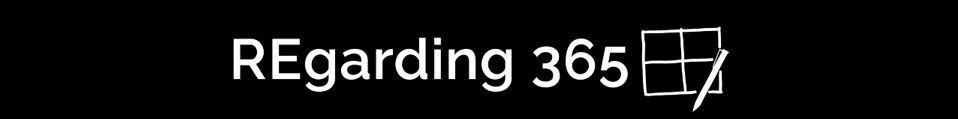The last couple of weeks I’ve been training a company on #Office365 for Education subscriptions. I noticed something pretty cool in #MicrosoftTeams that I’d like to share with you. I’m really hoping we’ll get this in the Enterprise and Small Business package too!
Let’s first create some awareness. I have way to many awesome men in my life that I want to be around when I grow old.
More about Movember:
STOP MEN DYING TOO YOUNG
Sign up to raise funds and awareness for all the dads, brothers, sons and friends in your life. Together we can make a difference for men’s health – in prostate cancer, testicular cancer, mental health and suicide prevention. Click here to learn more or register (ZA link, should reroute to your region).
Staff Notebook:
First I noticed the Staff Notebook on the General Channel. When you click on it, it gives you options to create a private space for your staff:
Here’s more details of what you can expect to see:
On the other channels there appears a Notes Tab:
Only once you physically create a page in that Notes section, does it create the section in SharePoint.
I think this is awesome!!! Pretty please Microsoft, can we have this in the other subscriptions? Currently I’m creating the sections in the OneNote manually and teaching my clients to do so.

I found the Lego Man Image on Unsplash, all credit to the photographer: Alan Hardman
I’ll be speaking at The European SharePoint, Office 365 & Azure Conference in Copenhagen, 26 – 29th of November. #ESPC18 @EuropeanSP Also honored to be a community reporter at the event. Hoping to see you there!
“You can also find me contributing to REgarding 365. I’m a member of a group of enthusiasts, sharing their stories, thoughts and opinions about Microsoft 365. Catch us at https://regarding365.com | @regarding365 on Twitter and regarding365 on YouTube https://www.youtube.com/regarding365 ”
Disclaimer: I create content about Office / Microsoft 365. Content is accurate at time of publication, however updates and new additions happen daily which could change the accuracy or relevance. Please keep this in mind when using my blogs as guidelines.
New Initiative:
Every couple of months I’m going to travel to a new country, rent a motorcycle, and travel to as many communities as possible, for 15.2 days. Purpose would be to create awareness around Digital Literacy and give users an overview of Office 365 Apps and Services and how it can transform their lives. I’ll do video and written blogs to capture and share my journey and experiences.
Feedback would be crucial, and I’ll be using Microsoft Forms & Flow to gather valuable feedback for myself and Microsoft. I will be inviting other community members to join me on my journey when I’m in their respective areas.
Of course it wouldn’t be possible without sponsorship to help support this cause. Reach out if you’re interested on getting involved in any way, here’s a link to a Microsoft Form that can be completed: https://bit.ly/2LaQBRQ