The reason for starting to write this blog is that I’ve come to the realization that there are millions of people out there – not using Microsoft Office to its full potential. I give SharePoint training, as well as build SharePoint Intranet Sites – and I always say that you cannot be great at SharePoint – if you suck at the rest of Office. So I dedicate my life to empowering people – showing them how to use the software they already have.
I consider myself a Microsoft Office Groupie and [where possible] REFUSE to use any other products, EVEN FOR GRAPHIC DESIGN WORK. This will be the first chapter in what I hope will become [not a book, but] a lifestyle. I’ll keep them short and sweet – and focus on what I think can add value to your life – by making you faster, more efficient and productive.
Today I’m going to show you how to fix capitalization using the =lower, =proper and =upper functions. Use these to change text from lower to upper or proper case – this is a great tool for those horrible data cleanup projects: 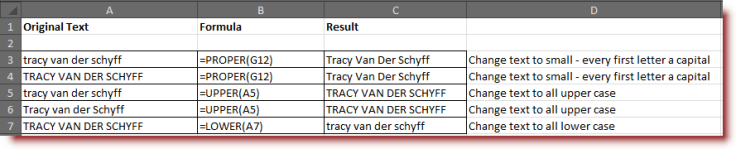
Note: The same can be done in Word by selecting the text and toggling Shift + F3 until you find the format you want.
Also – how to remove duplicates from columns (great for pre-determining metadata in SharePoint): Select the column with duplicate values – go to the “Data” tab and select “Remove Duplicates”. 
Till next time… J

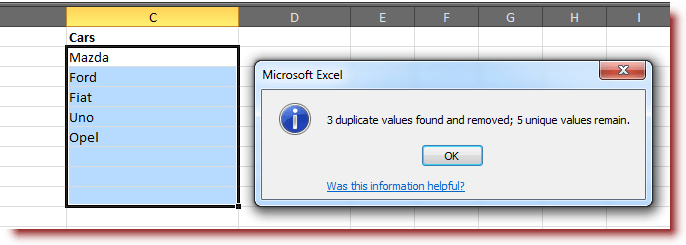
December 11, 2012 at 8:39 am
LOVE the image on top! Great tips, thank you!
December 12, 2012 at 9:44 pm
Thanks V. Every starfish counts right?!
December 14, 2012 at 12:10 am
Every one yes!
December 14, 2012 at 12:11 am
And we leave no starfish behind!