
#Office365Challenge – With all the emails we receive it would be great to “remove” all the duplicate stuff. For example, the replies in the conversations. We end up with lots of copies of the same original mail because of this. Quick Steps allow you to reply to an email and delete the original – as you already have a copy of it now in your reply.
| Day: | 153 of 365, 212 left |
| Tools: | Outlook |
| Description: | Quick Steps in Outlook – Reply and Delete |
Related Posts:
Around the Office in 365 Days: Day 151 Quick Steps in Outlook – Done
Around the Office in 365 Days: Day 152 Quick Steps in Outlook – Team Email
As mentioned above, we end up with many copies of original mails because of the conversations built during back and forth replying.
Quick steps allows you to reply and automatically delete the original mail. Simply select the mail you want to reply to and click on “Reply and Delete”:
I know. That’s the stuff right there!!
Overview of my challenge: As an absolute lover of all things Microsoft, I’ve decided to undertake the challenge, of writing a blog every single day, for the next 365 days. Crazy, I know. And I’ll try my best, but if I cannot find something good to say about Office 365 and the Tools it includes for 365 days, I’m changing my profession. So let’s write this epic tale of “Around the Office in 365 Days”. My ode to Microsoft Office 365.
Keep in mind that these tips and tricks do not only apply to Office 365 – but where applicable, to the overall Microsoft Office Suite and SharePoint.
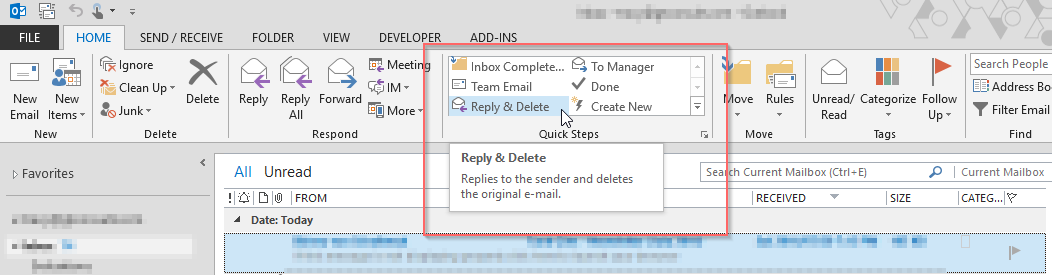
2 Pingback