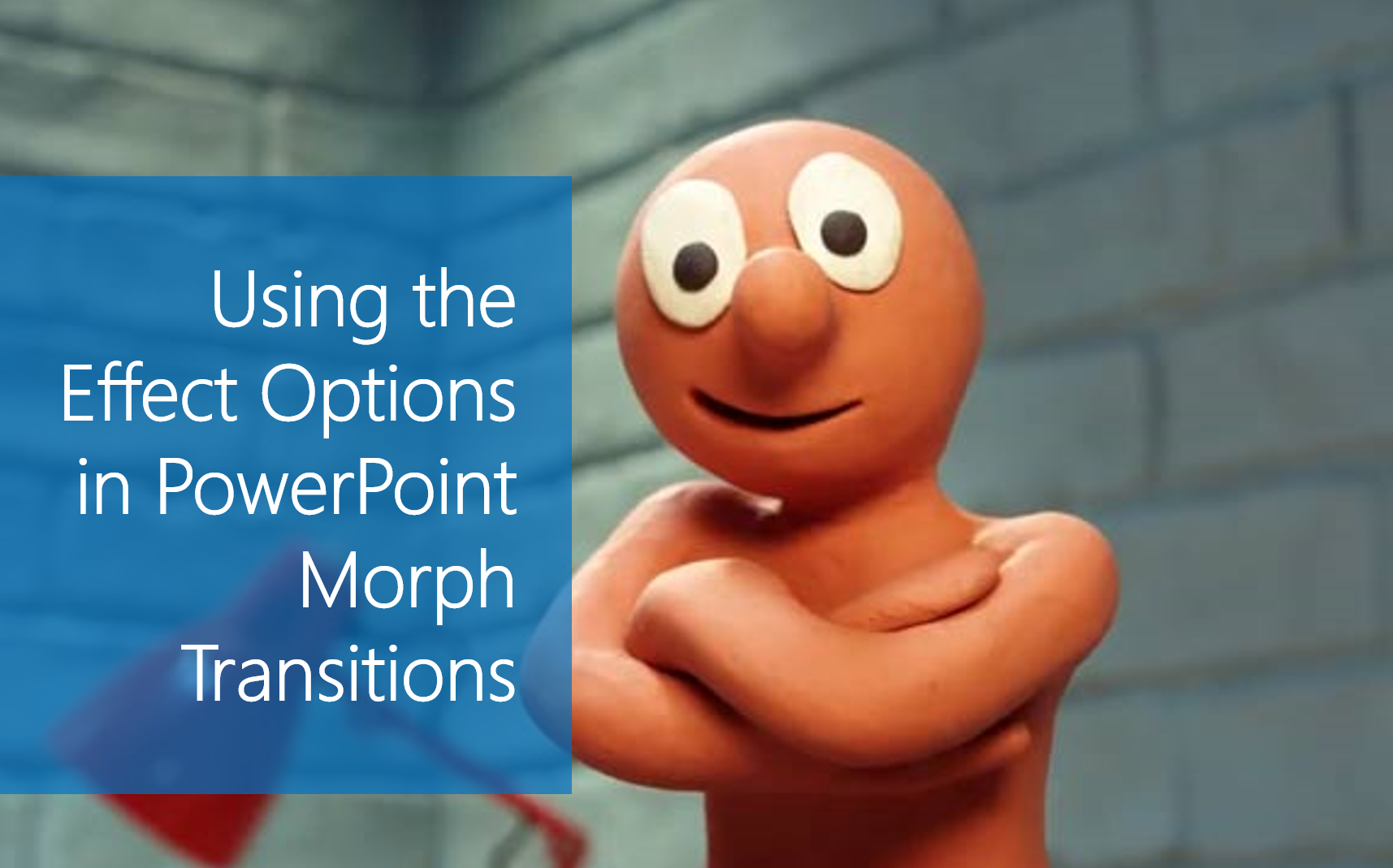#Microsoft365 - It was recently announced that the Office Mix (preview) service will be retired on the 1st of May, 2018. I'm surprised how many people didn't even know of this cool add-in for PowerPoint. I used it regularly and... Continue Reading →
#Microsoft365 – Ever struggled to align shapes in PowerPoint? And yes, it got easier with the guidelines they brought in a while back. But there is an easier way. MUCH easier. For previous posts in my #Microsoft365Challenge go to the index Align Shapes... Continue Reading →
#Microsoft365 – Ever tried to match a colour in a PowerPoint presentation, hours later, you're happy it's exactly the same, only to print or present it and it looks completely different? Today we'll match colours to build a beautiful presentation. For... Continue Reading →
#Microsoft365 - Any day I can write about PowerPoint is a good day. Today I'll share the effect options to use with Morph Transitions. Sure to make a huge difference. Using Morph to Transform your PowerPoint: I have explained the... Continue Reading →
#Microsoft365 - If you have Office 365, you might have noticed a new Transition style = Morph. In this post I’ll show you how to use Morph to apply some really cool animations, without building all those actual animation steps.... Continue Reading →
#Office365Challenge - 7 Days to Go - You'd think that after 357 days I've said all I could about PowerPoint. Nope. Learnt something new today. PowerPoint now has preset styles you can use to apply formatting on shapes. Soon everyone will... Continue Reading →