
#Office365Challenge Here’s another goodie, and so easy to achieve. Mailto URL’s.
| Day: | 204 of 365, 161 left |
| Tools: | SharePoint |
| Description: | Mailto URL for buttons on SharePoint Pages |
Mailto URLs are used to create Contact us links (for example) from pages. In this example I’ve designed an email button, which when clicked, will open a new mail to desired recipient. This is actually only an image I designed on PowerPoint and then inserted on the page.
Constructing the mailto link:
New Mail Window + 1 Recipient: (add MailTo: in front of email address – no spaces)
MailTo:tracyvanderschyff@wordpress.com
New Mail Window + 2 Recipients: (use ; to separate – no spaces)
MailTo:tracyvanderschyff@wordpress.com;tracy2vanderschyff@wordpress.com
New Mail Window + 1 Recipient + Email Subject: (add ?Subject=”text” at the back of email address(es) – remember to replace spaces in text with %20)
MailTo:tracyvanderschyff@wordpress.com?Subject=Enquiries%20From%20Blog%20Site
New Mail Window + 1 Recipient + Email Subject + Email Body: (add &body=”text” after the subject – remember to replace spaces in text with %20)
MailTo:tracyvanderschyff@wordpress.com?Subject=Enquiries%20From%20Blog%20Site&body=Hi,%20I%20have%20some%20questions%20regarding%20your%20blog%20site
Once the image is added, add the link to it. The link ribbon will open where you can add the description:
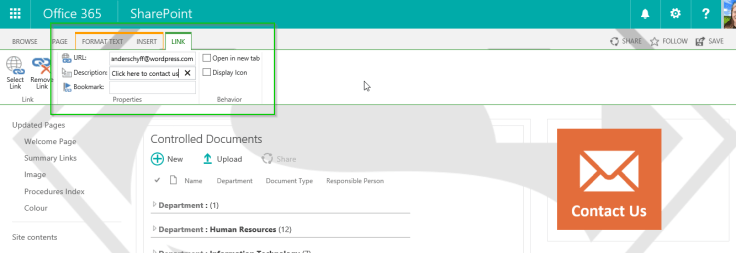
This is the final product, it will open a new mail, with the Recipient completed, as well as a subject and body (if so configured):
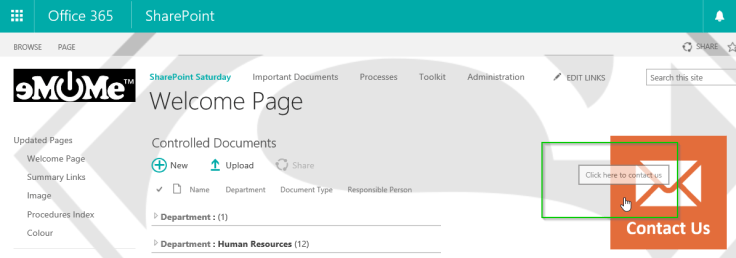
How easy was that??!!
Overview of my challenge: As an absolute lover of all things Microsoft, I’ve decided to undertake the challenge, of writing a blog every single day, for the next 365 days. Crazy, I know. And I’ll try my best, but if I cannot find something good to say about Office 365 and the Tools it includes for 365 days, I’m changing my profession. So let’s write this epic tale of “Around the Office in 365 Days”. My ode to Microsoft Office 365.
Keep in mind that these tips and tricks do not only apply to Office 365 – but where applicable, to the overall Microsoft Office Suite and SharePoint.
March 29, 2021 at 11:09 am
Just what i needed to promote an event and add a button so people could request invites via email. Thank you, straightforward, worked first time.
May 1, 2021 at 8:39 am
Great news Steve!