 #Office365Challenge Might seem like something everyone know, but there is still lots of people out there with ‘normal’ mail clients on their phones.
#Office365Challenge Might seem like something everyone know, but there is still lots of people out there with ‘normal’ mail clients on their phones.
| Day: | 270 of 365, 95 left |
| Tools: | Office 365, Outlook |
| Description: | Outlook on my Android phone |
| Audience: | All |
So as mentioned, Outlook is available on our phones. Go to the Play Store and search for Outlook. Install the Microsoft Outlook App. Once installed (and you’ve entered your credentials to load your account), you’ll have the Outlook Icon. In Outlook you have access to your mails (I have two mailboxes installed and it displays my mails combined under focused and other):
At the bottom of the screen you’ll see 4 icons. Mail, Calendar, Files and Contacts. These will of course display your Mail, Calendar, Files on mails and Contacts.
Much better app to use than other mail apps out there, and allows you to be in touch wherever you are.
Overview of my challenge: As an absolute lover of all things Microsoft, I’ve decided to undertake the challenge, of writing a blog every single day, for the next 365 days. Crazy, I know. And I’ll try my best, but if I cannot find something good to say about Office 365 and the Tools it includes for 365 days, I’m changing my profession. So let’s write this epic tale of “Around the Office in 365 Days”. My ode to Microsoft Office 365.
Keep in mind that these tips and tricks do not only apply to Office 365 – but where applicable, to the overall Microsoft Office Suite and SharePoint.

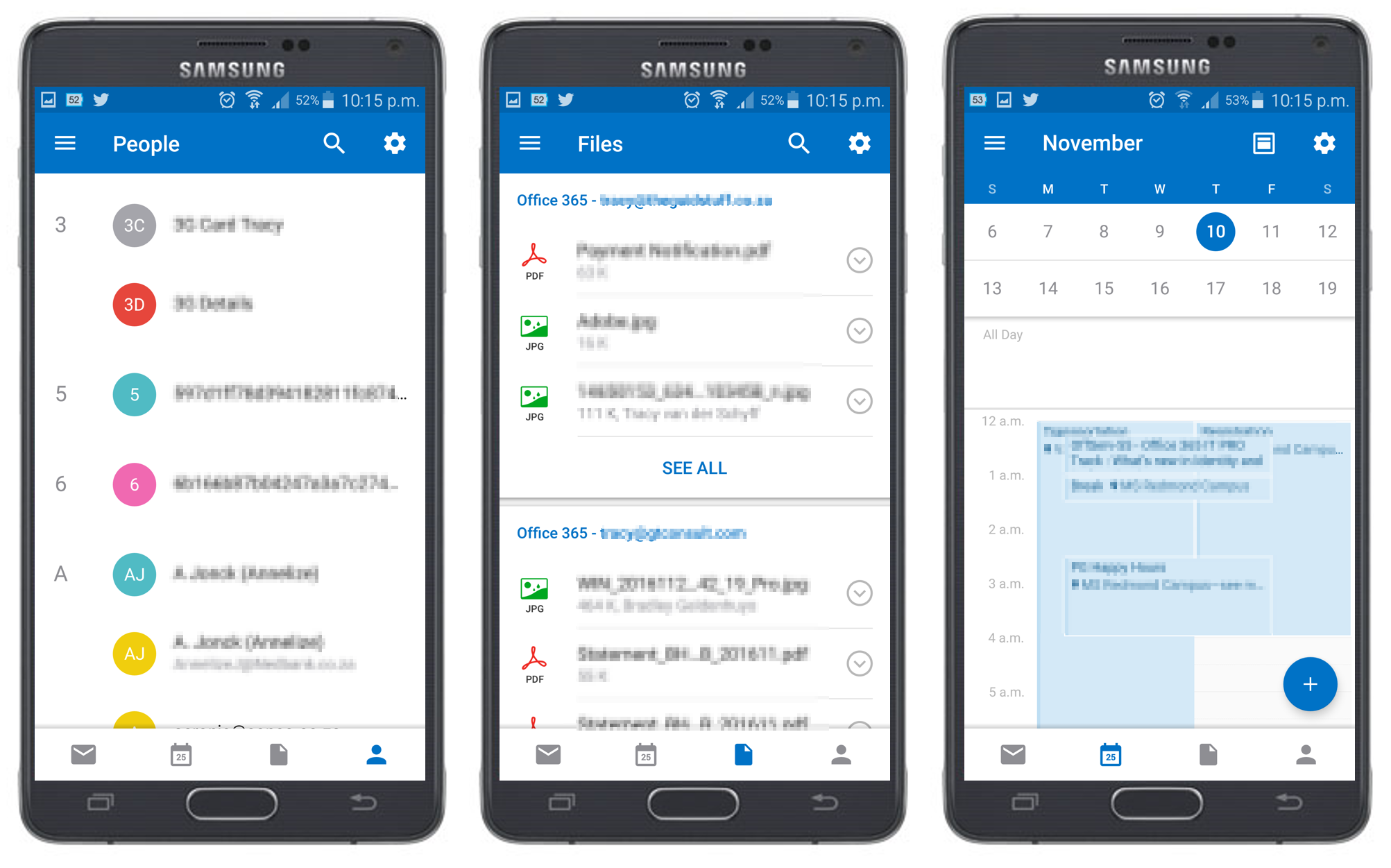
Leave a Reply