#Microsoft365 #Office365 Over the last couple of months I’ve seen major improvements when it comes to supplying in place training and support. For example in Teams you’ll see Help, FAQ and Videos in the T-Bot. No idea when it was added, but I only now noticed the items under the Help tab in the Microsoft Office Ribbon. And I have to say…. I’m super impressed. 🙂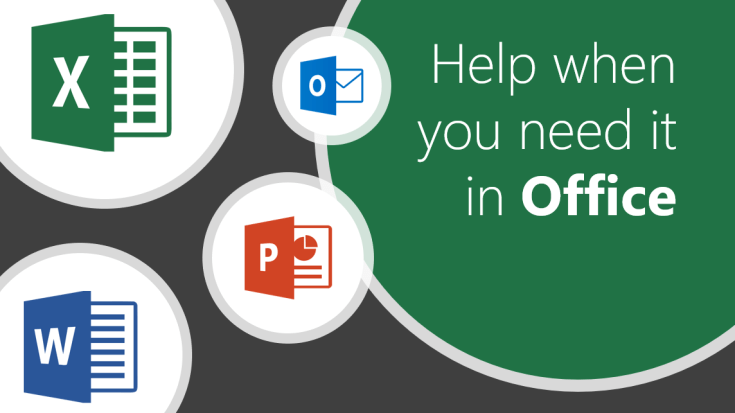
For previous posts in my #Microso ft365Challenge go to the index page.
DISCLAIMER: I WRITE ARTICLES ABOUT OFFICE / MICROSOFT 365. CONTENT IS ACCURATE AT TIME OF PUBLICATION, HOWEVER UPDATES AND NEW ADDITIONS HAPPEN DAILY WHICH COULD CHANGE THE ACCURACY OR RELEVANCE. PLEASE KEEP THIS IN MIND WHEN USING MY BLOGS AS GUIDELINES.
Help Tab in Office Ribbon
Under the Help Tab in the Office Ribbon you’ll see various tools to help you get training / support or give feedback. This is a great addition as you don’t have to leave the program you’re working in to go to some website.
I’ve had a look at Excel and the first one is Help. Here you can quickly search for help on how to complete certain tasks:
Feedback opens the Feedback Tab already available by going through File:
Show Training brings up different video lessons for the program: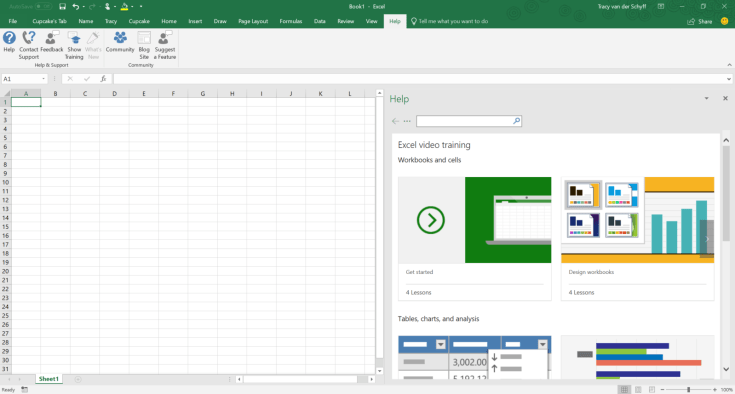
Community takes you to the Microsoft Tech Community for Excel in the browser: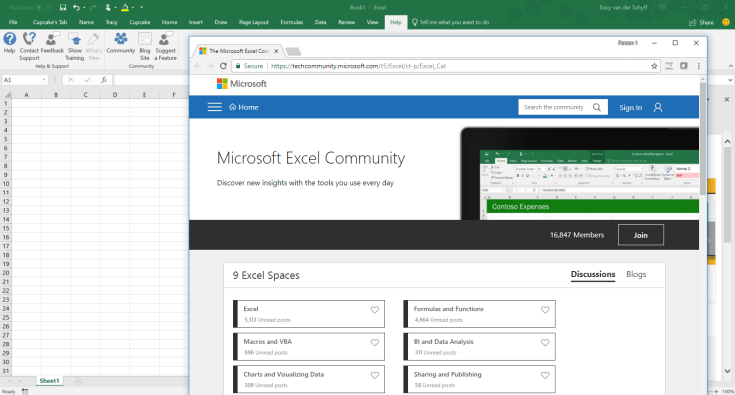
The Blog of course takes you to the Excel Blog in the Browser: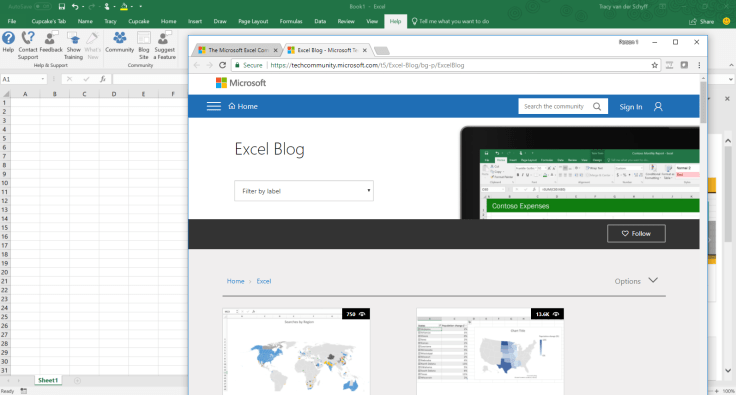
And lastly, the Suggest a Feature will take you to the Excel Suggestions on User Voice: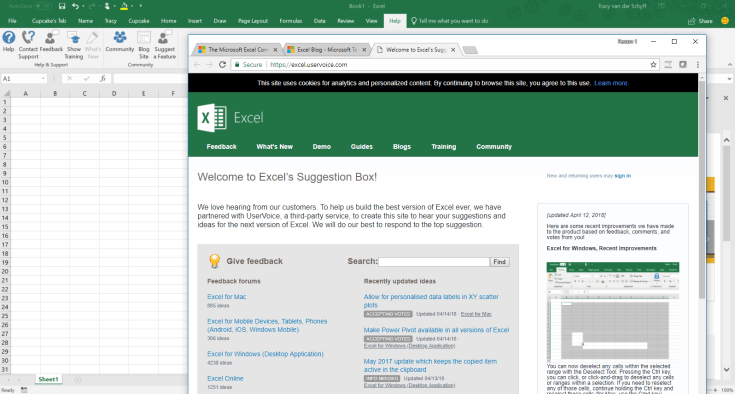
This is truly a great improvement, thanks Microsoft. Help for the users where they need it!!
Purpose of this blog challenge: I will write 365 blogs in 365 days around Microsoft 365. I did a similar challenge with Office 365, blogs can be found here. I won’t just be talking about the new Microsoft 365 subscription model. I will be sharing any news, tips and tricks around Office / Office 365 / Windows / Mobility and Security. And let’s not forget all the great new Apps & services available. A lot of what I’ll share on Office and SharePoint will also be applicable to none “Office 365” versions.
You can also find me contributing to REgarding 365. I’m a member of a group of enthusiasts, sharing their stories, thoughts and opinions about Microsoft 365. Catch us at https://regarding365.com | @regarding365 on Twitter and regarding365 on YouTube
April 17, 2018 at 12:41 am
Love your tips and tricks! Thank you. I don’t have the Help menus yet in my version of Office. I have Microsoft Office 365 ProPlus, Version 1708 (Build8431.2242). Which version do you have?
April 27, 2018 at 6:38 am
I’m on first release for Office 365. Some companies allow self update – if you go to File > Account you should see update there?
April 29, 2018 at 2:40 am
Thanks, Tracy. I’m on a semi-annual targeted release plan, and can’t self update. Look forward to the next release. I’m learning so much from your posts.
April 29, 2018 at 7:06 am
I am so glad that you’re enjoying the tips and tricks. Hope you’re making a list in OneNote of all the cool stuff you need to try out as soon as your updates come through? 🙂
April 29, 2018 at 9:16 pm
I’m trying to get myself used to using OneNote. I’ve used Evernote for a couple years and haven’t switched yet, but I want to, since it’s so nice to have all the integration with the other Microsoft tools. I just posted your latest tip about opening the windows maximized on our company Yammer network. Can’t believe I never came across that one!
April 29, 2018 at 10:06 pm
Yay! Another minute saved 🙂. I’m planning on doing some videos this week just on OneNote. Absolutely love it.