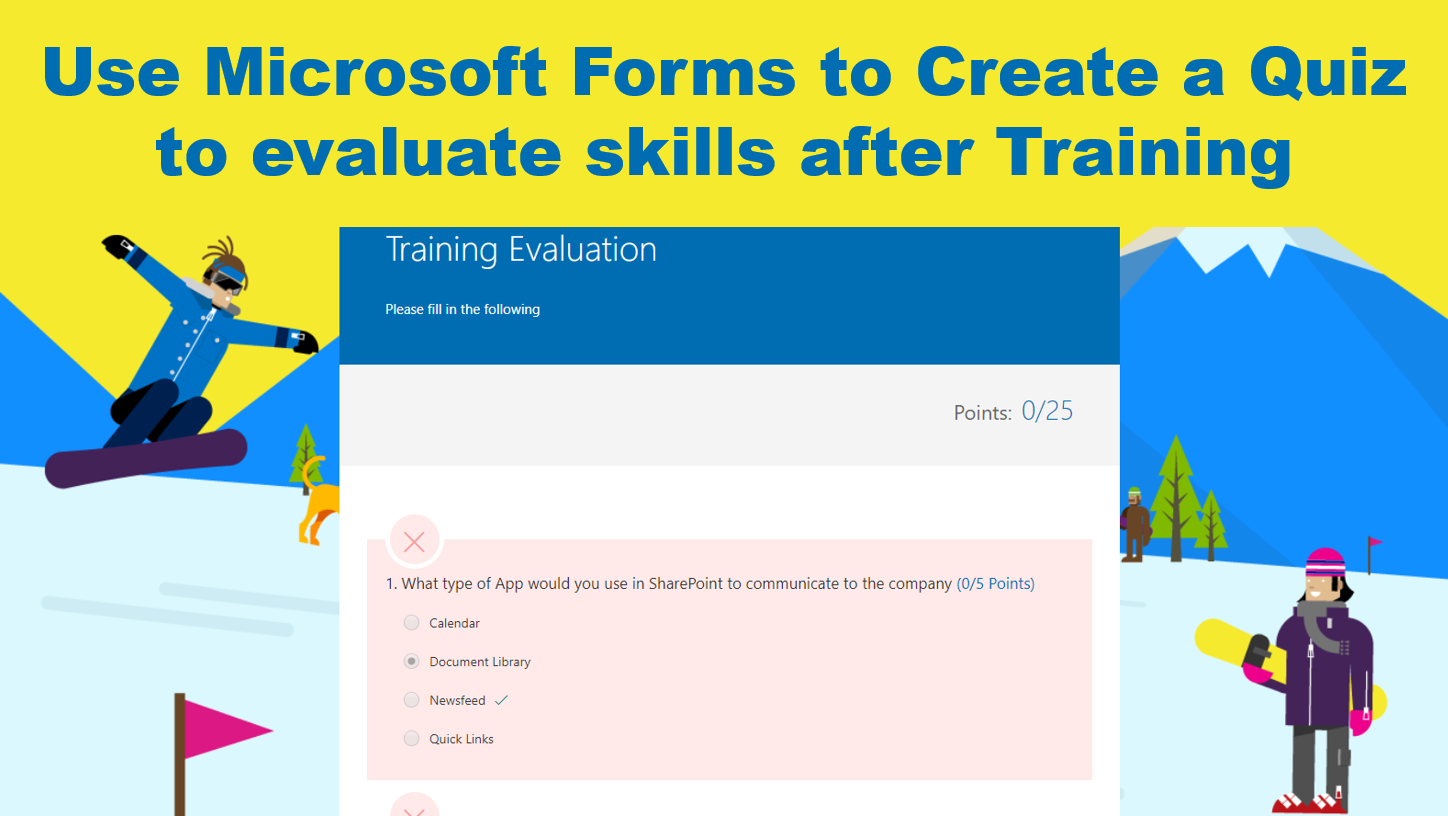Ranking columns in Microsoft Forms are a great way to get feedback on what's important to people. Think Feature requests, what they want to see on the Intranet or even Employee satisfaction surveys. Really easy column to add and complete.... Continue Reading →
Microsoft Forms are pretty amazing. So easy to create beautiful quizzes and surveys in a matter of minutes - AND they are responsive - looks great on mobile. It is a challenge though if you're the only owner of a... Continue Reading →
A Quiz is a great idea to establish skill or understanding after training. It even works well when publishing a new Leave Policy for example. Send out a Quiz to evaluate whether people really understand what's been communicated. The difference... Continue Reading →
#Microsoft365 Day 137: Create a Microsoft Form in 5 Minutes Today's video clip will show you how to do the following: 1. Create a new form 2. Add the different types of questions 3. Change the Theme of the Form... Continue Reading →
#Microsoft365 #Office365 #SharePoint - This web part is not just used to embed your survey form on a SharePoint page (and allow for submissions) - but also enables you to share the results of surveys with other people. For previous... Continue Reading →