
#Office365Challenge Now before we start talking about Permissions I want to share the following Governance tip with you. Solution Registers
| Day: | 208 of 365, 157 left |
| Tools: | SharePoint |
| Description: | Solutions Registers in SharePoint |
We all want people to use SharePoint, and use it well. However – once they start using it – things get out of hand very quickly if you don’t keep your finger on the Governance side of things. Most people don’t know what this entails – and of course we’re all kinda scared of it.
Over the years I’ve developed some easy to use systems to help with Governance, today I’ll share one of those with you, the Solutions register.
As part of my Governance Framework – a business rule is that every solution that is built (even if it’s just a library), should be added on the global Solutions register which sits on the governance portal. This allows for all super users across the business to see what’s being built, helps to not duplicate effort and of course allows transparency for the Site collection admins. I’ve also included the ROI calculation on this form, to force users to think of the money savings, and try to document it as best possible. Because I’ve added complexity tick boxes, it also helps when we do upgrades etc., to know where we have workflows running etc.
These are the columns I used for the Solutions Register:
Join me to tomorrow when I’ll take you through the different areas and reasoning behind it, as well as give you some tips on calculating the ROI.
Overview of my challenge: As an absolute lover of all things Microsoft, I’ve decided to undertake the challenge, of writing a blog every single day, for the next 365 days. Crazy, I know. And I’ll try my best, but if I cannot find something good to say about Office 365 and the Tools it includes for 365 days, I’m changing my profession. So let’s write this epic tale of “Around the Office in 365 Days”. My ode to Microsoft Office 365.
Keep in mind that these tips and tricks do not only apply to Office 365 – but where applicable, to the overall Microsoft Office Suite and SharePoint.

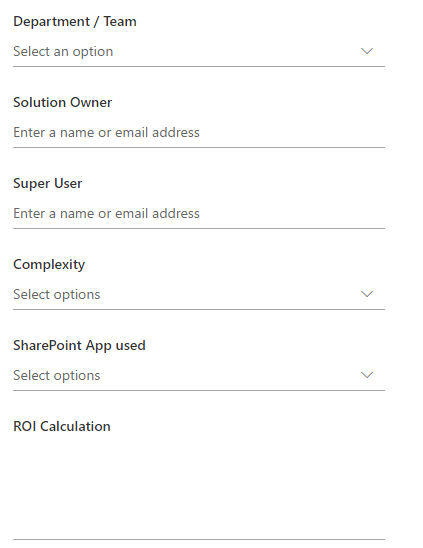


1 Pingback