 #Office365Challenge Information at your fingertips? Well here you go. Word and Outlook now includes Tap – Insert Document Items which allows you to grab graphics / tables / charts from other office documents, you or colleagues have worked on.
#Office365Challenge Information at your fingertips? Well here you go. Word and Outlook now includes Tap – Insert Document Items which allows you to grab graphics / tables / charts from other office documents, you or colleagues have worked on.
| Day: | 298 of 365, 67 left |
| Tools: | Office 365, Word |
| Description: | Tap for Word and Outlook |
| Audience: | All |
A new feature in Word and Outlook called “Tap” makes it easier to find and embed elements from other Office documents in an Outlook message or Word document. Read more…
I reference and / or use content from other documents on a regular basis. This really helps to speed things up as you’ll have what you need, at the click of a button. Under the Insert Tab you’ll see Tap > Document Item. When clicked it opens the Tap Information Panel on the right. Here you can select items or search.
When you hover over a slide (for example), a + Add slide icon will appear in the right top corner. This will insert the slide on the page.
Well played Microsoft, well played…
Overview of my challenge: As an absolute lover of all things Microsoft, I’ve decided to undertake the challenge, of writing a blog every single day, for the next 365 days. Crazy, I know. And I’ll try my best, but if I cannot find something good to say about Office 365 and the Tools it includes for 365 days, I’m changing my profession. So let’s write this epic tale of “Around the Office in 365 Days”. My ode to Microsoft Office 365.
Keep in mind that these tips and tricks do not only apply to Office 365 – but where applicable, to the overall Microsoft Office Suite and SharePoint.
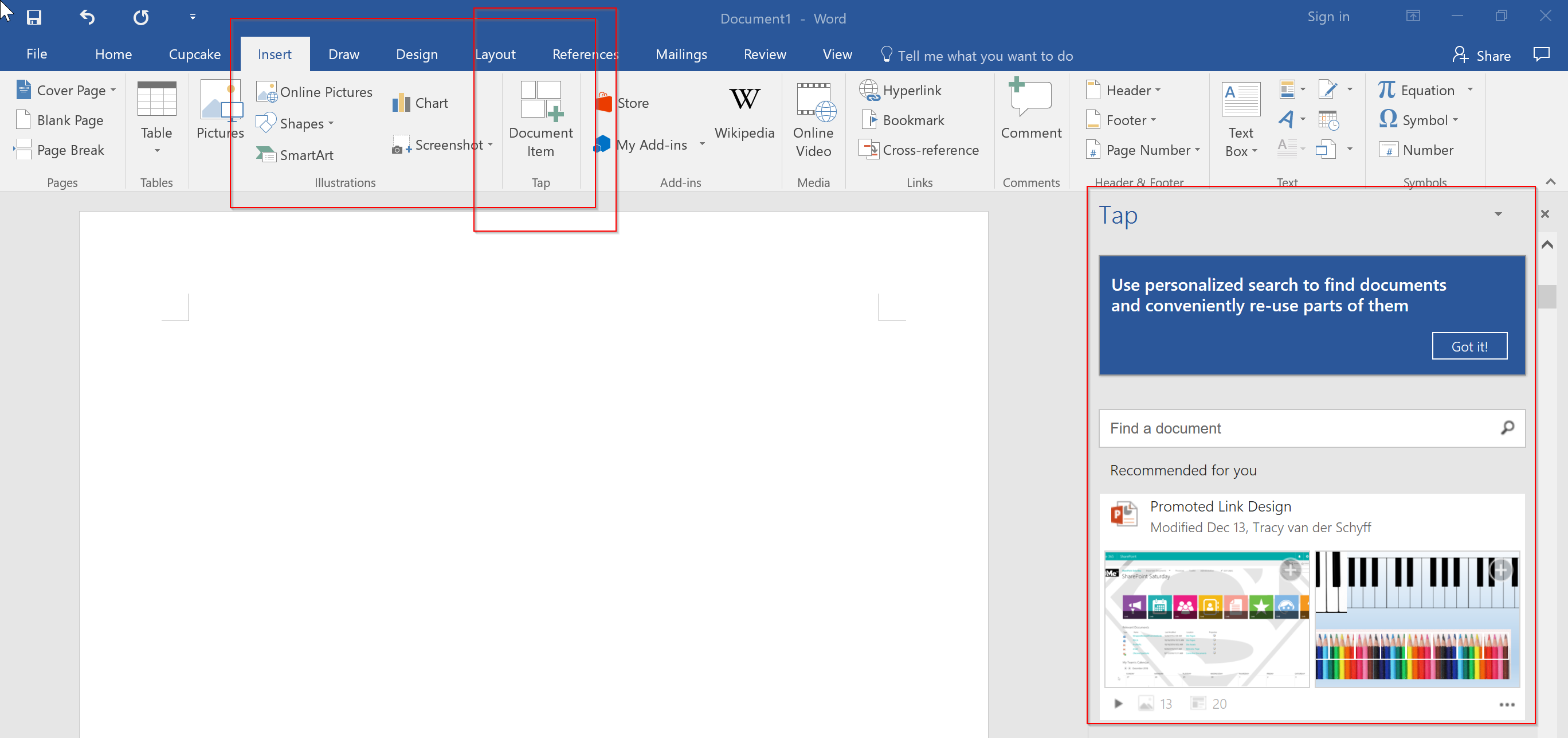
Leave a Reply